Examples with performance using Mandelbrot calculation¶
Data Parallel Extensions for Python makes calculations on the gpu faster than on the cpu. Let’s look at performance using the example of the Mandelbrot set computation. The Mandelbrot set is the set of points c on the complex plane for which the recurrence relation $ z_{n+1} = z_n^2+c $ at $ z_0=0 $ defines a bounded sequence. In other words, it is the set of such c for which there exists a real R such that the inequality $ |z_n|<R $
holds for all natural n. The definition and the name belong to the French mathematician Adrien Duadi, after the mathematician Benoit Mandelbrot.
Prerequisits: please be sure that Matplotlib library is installed
The Mandelbrot set based on the NumPy* library¶
Let’s build the Mandelbrot set based on the NumPy* library and measure its performance. We will use these values for a baseline.
[1]:
#calculating the Mandelbrot set on CPU using NumPy* library
#set variables
DISPLAY_W, DISPLAY_H = 1024, 800
OFFSET_X = 1.4 * DISPLAY_W // 2
OFFSET_Y = DISPLAY_H // 2
ZOOM = 2.5 / DISPLAY_H
MAX_ITER = 30
#import NumPy* library
import numpy as np
#import Matplotlib* library to make visualisation
import matplotlib.pyplot as plt
%matplotlib inline
#create arrays
c1 = np.asarray([0.0, 0.0, 0.2])
c2 = np.asarray([1.0, 0.7, 0.9])
c3 = np.asarray([0.6, 1.0, 0.2])
#perform calculations
def color_by_intensity(intensity):
intensity = np.broadcast_to(intensity[:, :, np.newaxis], intensity.shape + (3,))
return np.where(
intensity < 0.5,
c3 * intensity + c2 * (1.0 - intensity),
c1 * intensity + c2 * (1.0 - intensity),
)
#implementation of mandelbrot set calculation
def mandelbrot(w, h, zoom, offset, values):
x = np.linspace(0, w, num=w, dtype=np.float32)
y = np.linspace(0, h, num=h, dtype=np.float32)
xx = (x - offset[0]) * zoom
yy = (y - offset[1]) * zoom
c = xx + 1j * yy[:, np.newaxis]
n_iter = np.full(c.shape, 0) # 2d array
z = np.zeros(c.shape, np.csingle) # 2d array too
mask = n_iter < MAX_ITER # Initialize with True
for i in range(MAX_ITER):
z[mask] = z[mask] ** 2 + c[mask]
mask = mask & (np.abs(z) <= 2.0)
n_iter[mask] = i
intensity = n_iter.T / MAX_ITER
#values = (color_by_intensity(intensity) * 255).astype(np.uint8)
values = (color_by_intensity(intensity) * 255).astype(np.int32)
return values
def init_values(w, h):
return np.full((w, h, 3), 0, dtype=np.int32)
#return np.full((w, h, 3), 0, dtype=np.uint8)
def asnumpy(values):
return values
class Fractal:
def __init__(self, w, h, zoom, offset):
self.w = w
self.h = h
self.values = init_values(w, h)
self.zoom = zoom
self.offset = offset
def calculate(self):
self.values = mandelbrot(self.w, self.h, self.zoom, self.offset, self.values)
def draw(self):
plt.imshow(self.values)
def main():
fractal = Fractal(DISPLAY_W, DISPLAY_H, ZOOM, (OFFSET_X, OFFSET_Y))
#calculating the Mandelbrot set and measuring performance
%timeit fractal.calculate()
#draw results
fractal.draw()
if __name__ == "__main__":
main()
497 ms ± 35.1 ms per loop (mean ± std. dev. of 7 runs, 1 loop each)
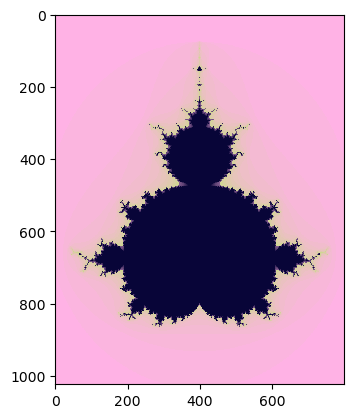
Now we have the results of code execution on the CPU using the NumPy* library
The Mandelbrot set based on the Data Parallel Extension for NumPy¶
To run Python on the GPU, we have to make minor changes to our CPU script, namely: 1. Changing import statement(s) (call the Data Parallel Extension for NumPy) 2. Specifying on which device(s) the data is allocated 3. Explicitly copying data between devices and the host as needed
[3]:
#calculating the Mandelbrot set on GPU using dpnp library
#set variables
DISPLAY_W, DISPLAY_H = 1024, 800
OFFSET_X = 1.4 * DISPLAY_W // 2
OFFSET_Y = DISPLAY_H // 2
ZOOM = 2.5 / DISPLAY_H
MAX_ITER = 30
#specify the device type
import os
os.environ["SYCL_DEVICE_FILTER"] = "level_zero:gpu"
#os.environ["SYCL_DEVICE_FILTER"] = "opencl:gpu"
#os.environ["SYCL_DEVICE_FILTER"] = "cpu"
print (os.environ["SYCL_DEVICE_FILTER"])
#import dpnp library
import dpnp as np
#import Matplotlib* library to make visualisation
import matplotlib.pyplot as plt
%matplotlib inline
#create arrays
c1 = np.asarray([0.0, 0.0, 0.2])
c2 = np.asarray([1.0, 0.7, 0.9])
c3 = np.asarray([0.6, 1.0, 0.2])
#perform calculations
def color_by_intensity(intensity):
intensity = np.broadcast_to(intensity[:, :, np.newaxis], intensity.shape + (3,))
return np.where(
intensity < 0.5,
c3 * intensity + c2 * (1.0 - intensity),
c1 * intensity + c2 * (1.0 - intensity),
)
#implementation of mandelbrot set calculation
def mandelbrot(w, h, zoom, offset, values):
x = np.linspace(0, w, num=w, dtype=np.float32)
y = np.linspace(0, h, num=h, dtype=np.float32)
xx = (x - offset[0]) * zoom
yy = (y - offset[1]) * zoom
c = xx + 1j * yy[:, np.newaxis]
n_iter = np.full(c.shape, 0) # 2d array
z = np.zeros(c.shape, dtype=np.csingle) # 2d array too
mask = n_iter < MAX_ITER # Initialize with True
for i in range(MAX_ITER):
z[mask] = z[mask] ** 2 + c[mask]
mask = mask & (np.abs(z) <= 2.0)
n_iter[mask] = i
intensity = n_iter.T / MAX_ITER
values = (color_by_intensity(intensity) * 255).astype(np.int32)
return values
def init_values(w, h):
return np.full((w, h, 3), 0, dtype=np.int32)
def asnumpy(values):
return values
class Fractal:
def __init__(self, w, h, zoom, offset):
self.w = w
self.h = h
self.values = init_values(w, h)
self.zoom = zoom
self.offset = offset
def calculate(self):
self.values = mandelbrot(self.w, self.h, self.zoom, self.offset, self.values)
def draw(self):
#return the NumPy* array with input data
cpu_values = np.asnumpy(self.values)
plt.imshow(cpu_values)
def main():
fractal = Fractal(DISPLAY_W, DISPLAY_H, ZOOM, (OFFSET_X, OFFSET_Y))
#calculating the Mandelbrot set and measuring performance
%timeit fractal.calculate()
#draw results
fractal.draw()
if __name__ == "__main__":
main()
level_zero:gpu
947 ms ± 19.9 ms per loop (mean ± std. dev. of 7 runs, 1 loop each)
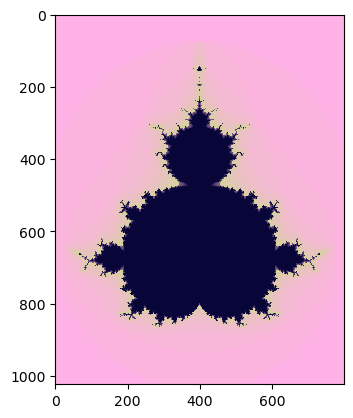
You can compare the performance of the gpu calculations with the dpnp library using the OpenCL (Open Computing Language) driver. For both type of GPU drivers performance will be 2 times faster than on cpu.
[2]:
#calculating the Mandelbrot set on OpenCL GPU device using dpnp library
#set variables
DISPLAY_W, DISPLAY_H = 1024, 800
OFFSET_X = 1.4 * DISPLAY_W // 2
OFFSET_Y = DISPLAY_H // 2
ZOOM = 2.5 / DISPLAY_H
MAX_ITER = 30
#specify the device type
import os
#os.environ["SYCL_DEVICE_FILTER"] = "level_zero:gpu"
os.environ["SYCL_DEVICE_FILTER"] = "opencl:gpu"
#os.environ["SYCL_DEVICE_FILTER"] = "cpu"
print (os.environ["SYCL_DEVICE_FILTER"])
#import dpnp library
import dpnp as np
#import Matplotlib* library to make visualisation
import matplotlib.pyplot as plt
%matplotlib inline
#create arrays
c1 = np.asarray([0.0, 0.0, 0.2])
c2 = np.asarray([1.0, 0.7, 0.9])
c3 = np.asarray([0.6, 1.0, 0.2])
#perform calculations
def color_by_intensity(intensity):
intensity = np.broadcast_to(intensity[:, :, np.newaxis], intensity.shape + (3,))
return np.where(
intensity < 0.5,
c3 * intensity + c2 * (1.0 - intensity),
c1 * intensity + c2 * (1.0 - intensity),
)
#implementation of mandelbrot set calculation
def mandelbrot(w, h, zoom, offset, values):
x = np.linspace(0, w, num=w, dtype=np.float32)
y = np.linspace(0, h, num=h, dtype=np.float32)
xx = (x - offset[0]) * zoom
yy = (y - offset[1]) * zoom
c = xx + 1j * yy[:, np.newaxis]
n_iter = np.full(c.shape, 0) # 2d array
z = np.zeros(c.shape, dtype=np.csingle) # 2d array too
mask = n_iter < MAX_ITER # Initialize with True
for i in range(MAX_ITER):
z[mask] = z[mask] ** 2 + c[mask]
mask = mask & (np.abs(z) <= 2.0)
n_iter[mask] = i
intensity = n_iter.T / MAX_ITER
values = (color_by_intensity(intensity) * 255).astype(np.int32)
return values
def init_values(w, h):
return np.full((w, h, 3), 0, dtype=np.int32)
def asnumpy(values):
return values
class Fractal:
def __init__(self, w, h, zoom, offset):
self.w = w
self.h = h
self.values = init_values(w, h)
self.zoom = zoom
self.offset = offset
def calculate(self):
self.values = mandelbrot(self.w, self.h, self.zoom, self.offset, self.values)
def draw(self):
#return the NumPy* array with input data
cpu_values = np.asnumpy(self.values)
plt.imshow(cpu_values)
def main():
fractal = Fractal(DISPLAY_W, DISPLAY_H, ZOOM, (OFFSET_X, OFFSET_Y))
#calculating the Mandelbrot set and measuring performance
%timeit fractal.calculate()
#draw results
fractal.draw()
if __name__ == "__main__":
main()
opencl:gpu
967 ms ± 15.1 ms per loop (mean ± std. dev. of 7 runs, 1 loop each)
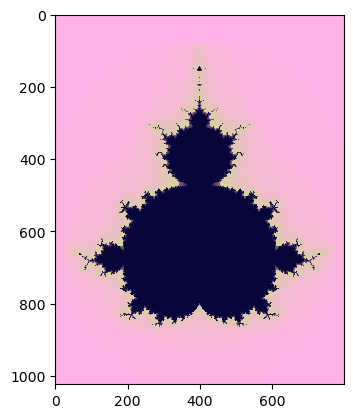
Calculations using the Data Parallel Extension for NumPy on the GPU will be faster than the same calculations using the same library on the CPU. Lets compare this.
[1]:
#calculating the Mandelbrot set on CPU device using dpnp library
#set variables
DISPLAY_W, DISPLAY_H = 1024, 800
OFFSET_X = 1.4 * DISPLAY_W // 2
OFFSET_Y = DISPLAY_H // 2
ZOOM = 2.5 / DISPLAY_H
MAX_ITER = 30
#specify the device type
import os
#os.environ["SYCL_DEVICE_FILTER"] = "level_zero:gpu"
#os.environ["SYCL_DEVICE_FILTER"] = "opencl:gpu"
os.environ["SYCL_DEVICE_FILTER"] = "cpu"
print (os.environ["SYCL_DEVICE_FILTER"])
#import dpnp library
import dpnp as np
#import Matplotlib* library to make visualisation
import matplotlib.pyplot as plt
%matplotlib inline
#create arrays
c1 = np.asarray([0.0, 0.0, 0.2])
c2 = np.asarray([1.0, 0.7, 0.9])
c3 = np.asarray([0.6, 1.0, 0.2])
#perform calculations
def color_by_intensity(intensity):
intensity = np.broadcast_to(intensity[:, :, np.newaxis], intensity.shape + (3,))
return np.where(
intensity < 0.5,
c3 * intensity + c2 * (1.0 - intensity),
c1 * intensity + c2 * (1.0 - intensity),
)
#implementation of mandelbrot set calculation
def mandelbrot(w, h, zoom, offset, values):
x = np.linspace(0, w, num=w, dtype=np.float32)
y = np.linspace(0, h, num=h, dtype=np.float32)
xx = (x - offset[0]) * zoom
yy = (y - offset[1]) * zoom
c = xx + 1j * yy[:, np.newaxis]
n_iter = np.full(c.shape, 0) # 2d array
z = np.zeros(c.shape, dtype=np.csingle) # 2d array too
mask = n_iter < MAX_ITER # Initialize with True
for i in range(MAX_ITER):
z[mask] = z[mask] ** 2 + c[mask]
mask = mask & (np.abs(z) <= 2.0)
n_iter[mask] = i
intensity = n_iter.T / MAX_ITER
values = (color_by_intensity(intensity) * 255).astype(np.int32)
return values
def init_values(w, h):
return np.full((w, h, 3), 0, dtype=np.int32)
def asnumpy(values):
return values
class Fractal:
def __init__(self, w, h, zoom, offset):
self.w = w
self.h = h
self.values = init_values(w, h)
self.zoom = zoom
self.offset = offset
def calculate(self):
self.values = mandelbrot(self.w, self.h, self.zoom, self.offset, self.values)
def draw(self):
#return the NumPy* array with input data
cpu_values = np.asnumpy(self.values)
plt.imshow(cpu_values)
def main():
fractal = Fractal(DISPLAY_W, DISPLAY_H, ZOOM, (OFFSET_X, OFFSET_Y))
#calculating the Mandelbrot set and measuring performance
%timeit fractal.calculate()
#draw results
fractal.draw()
if __name__ == "__main__":
main()
cpu
908 ms ± 9.3 ms per loop (mean ± std. dev. of 7 runs, 1 loop each)
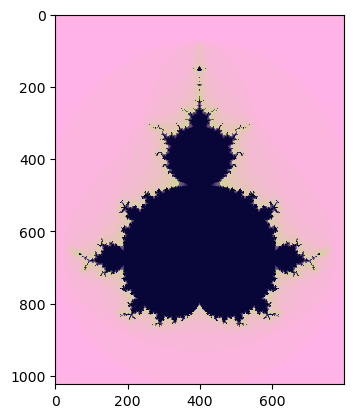
The Mandelbrot set on the Numba¶
If we run the Mandelbrot set on Numba, the high-performance Python compiler, we see that the computation on it is faster than on the Numpy library.
[6]:
#calculating the Mandelbrot set on CPU device using dpnp library
#set variables
DISPLAY_W, DISPLAY_H = 1024, 800
OFFSET_X = 1.4 * DISPLAY_W // 2
OFFSET_Y = DISPLAY_H // 2
ZOOM = 2.5 / DISPLAY_H
MAX_ITER = 30
#import libraries
import numpy as np
import numba as nb
#import Matplotlib* library to make visualisation
import matplotlib.pyplot as plt
%matplotlib inline
nb.config.THREADING_LAYER = "omp"
#perform calculations
@nb.jit(fastmath=True, nopython=True)
def color_by_intensity(intensity, c1, c2, c3):
if intensity < 0.5:
return c3 * intensity + c2 * (1.0 - intensity)
else:
return c1 * intensity + c2 * (1.0 - intensity)
@nb.jit(fastmath=True, nopython=True)
def mandel(x, y):
c = complex(x, y)
z = 0.0j
for i in range(MAX_ITER):
z = z * z + c
if (z.real * z.real + z.imag * z.imag) > 4.0:
return i
return MAX_ITER
#implementation of mandelbrot set calculation
@nb.jit(fastmath=True, nopython=True, parallel=True)
def mandelbrot(w, h, zoom, offset, values):
c1 = np.asarray([0.0, 0.0, 0.2])
c2 = np.asarray([1.0, 0.7, 0.9])
c3 = np.asarray([0.6, 1.0, 0.2])
for x in nb.prange(w):
for y in range(h):
xx = (x - offset[0]) * zoom
yy = (y - offset[1]) * zoom
intensity = mandel(xx, yy) / MAX_ITER
for c in range(3):
color = color_by_intensity(intensity, c1[c], c2[c], c3[c])
color = int(color * 255.0)
values[x, y, c] = color
return values
def init_values(w, h):
return np.full((w, h, 3), 0, dtype=np.int32)
def asnumpy(values):
return values
class Fractal:
def __init__(self, w, h, zoom, offset):
self.w = w
self.h = h
self.values = init_values(w, h)
self.zoom = zoom
self.offset = offset
def calculate(self):
self.values = mandelbrot(self.w, self.h, self.zoom, self.offset, self.values)
def draw(self):
plt.imshow(self.values)
def main():
fractal = Fractal(DISPLAY_W, DISPLAY_H, ZOOM, (OFFSET_X, OFFSET_Y))
#calculating the Mandelbrot set and measuring performance
%timeit fractal.calculate()
#draw results
fractal.draw()
if __name__ == "__main__":
main()
7.23 ms ± 875 µs per loop (mean ± std. dev. of 7 runs, 1 loop each)
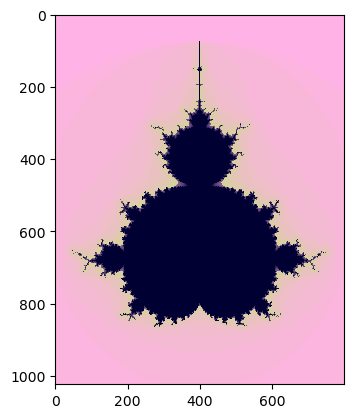
The Mandelbrot set on the Data Parallel Extension for Numba¶
The calculation on the Data Parallel Extension for Numba go faster than on the Numba or on the Data Parallel Extension for NumPy.
[4]:
#calculating the Mandelbrot set on CPU device using dpnp library
#set variables
DISPLAY_W, DISPLAY_H = 1024, 800
OFFSET_X = 1.4 * DISPLAY_W // 2
OFFSET_Y = DISPLAY_H // 2
ZOOM = 2.5 / DISPLAY_H
MAX_ITER = 30
#import libraries
import dpnp as np
import numba_dpex as nb
#import Matplotlib* library to make visualisation
import matplotlib.pyplot as plt
%matplotlib inline
nb.config.THREADING_LAYER = "omp"
#perform calculations
@nb.dpjit(fastmath=True, nopython=True)
def color_by_intensity(intensity, c1, c2, c3):
if intensity < 0.5:
return c3 * intensity + c2 * (1.0 - intensity)
else:
return c1 * intensity + c2 * (1.0 - intensity)
@nb.dpjit(fastmath=True, nopython=True)
def mandel(x, y):
c = complex(x, y)
z = 0.0j
for i in range(MAX_ITER):
z = z * z + c
if (z.real * z.real + z.imag * z.imag) > 4.0:
return i
return MAX_ITER
#implementation of mandelbrot set calculation
@nb.dpjit(fastmath=True, nopython=True, parallel=True)
def mandelbrot(w, h, zoom, offset, values):
c1 = np.asarray([0.0, 0.0, 0.2])
c2 = np.asarray([1.0, 0.7, 0.9])
c3 = np.asarray([0.6, 1.0, 0.2])
for x in nb.prange(w):
for y in range(h):
xx = (x - offset[0]) * zoom
yy = (y - offset[1]) * zoom
intensity = mandel(xx, yy) / MAX_ITER
for c in range(3):
color = color_by_intensity(intensity, c1[c], c2[c], c3[c])
color = int(color * 255.0)
values[x, y, c] = color
return values
def init_values(w, h):
return np.full((w, h, 3), 0, dtype=np.int32)
def asnumpy(values):
return values
import matplotlib.pyplot as plt
%matplotlib inline
class Fractal:
def __init__(self, w, h, zoom, offset):
self.w = w
self.h = h
self.values = init_values(w, h)
self.zoom = zoom
self.offset = offset
def calculate(self):
self.values = mandelbrot(self.w, self.h, self.zoom, self.offset, self.values)
def draw(self):
#return the NumPy* array with input data
cpu_values = np.asnumpy(self.values)
plt.imshow(cpu_values)
def main():
fractal = Fractal(DISPLAY_W, DISPLAY_H, ZOOM, (OFFSET_X, OFFSET_Y))
#calculating the Mandelbrot set and measuring performance
%timeit fractal.calculate()
#draw results
fractal.draw()
if __name__ == "__main__":
main()
C:\Users\mvyasank\Anaconda3\envs\my_env\lib\site-packages\numba_dpex\decorators.py:154: RuntimeWarning: nopython is set for dpjit and is ignored
warnings.warn(
---------------------------------------------------------------------------
TypingError Traceback (most recent call last)
Cell In[4], line 89
86 fractal.draw()
88 if __name__ == "__main__":
---> 89 main()
Cell In[4], line 84, in main()
82 fractal = Fractal(DISPLAY_W, DISPLAY_H, ZOOM, (OFFSET_X, OFFSET_Y))
83 #calculating the Mandelbrot set and measuring performance
---> 84 get_ipython().run_line_magic('timeit', 'fractal.calculate()')
85 #draw results
86 fractal.draw()
File ~\Anaconda3\envs\my_env\lib\site-packages\IPython\core\interactiveshell.py:2414, in InteractiveShell.run_line_magic(self, magic_name, line, _stack_depth)
2412 kwargs['local_ns'] = self.get_local_scope(stack_depth)
2413 with self.builtin_trap:
-> 2414 result = fn(*args, **kwargs)
2416 # The code below prevents the output from being displayed
2417 # when using magics with decodator @output_can_be_silenced
2418 # when the last Python token in the expression is a ';'.
2419 if getattr(fn, magic.MAGIC_OUTPUT_CAN_BE_SILENCED, False):
File ~\Anaconda3\envs\my_env\lib\site-packages\IPython\core\magics\execution.py:1170, in ExecutionMagics.timeit(self, line, cell, local_ns)
1168 for index in range(0, 10):
1169 number = 10 ** index
-> 1170 time_number = timer.timeit(number)
1171 if time_number >= 0.2:
1172 break
File ~\Anaconda3\envs\my_env\lib\site-packages\IPython\core\magics\execution.py:158, in Timer.timeit(self, number)
156 gc.disable()
157 try:
--> 158 timing = self.inner(it, self.timer)
159 finally:
160 if gcold:
File <magic-timeit>:1, in inner(_it, _timer)
Cell In[4], line 74, in Fractal.calculate(self)
73 def calculate(self):
---> 74 self.values = mandelbrot(self.w, self.h, self.zoom, self.offset, self.values)
File ~\Anaconda3\envs\my_env\lib\site-packages\numba\core\dispatcher.py:468, in _DispatcherBase._compile_for_args(self, *args, **kws)
464 msg = (f"{str(e).rstrip()} \n\nThis error may have been caused "
465 f"by the following argument(s):\n{args_str}\n")
466 e.patch_message(msg)
--> 468 error_rewrite(e, 'typing')
469 except errors.UnsupportedError as e:
470 # Something unsupported is present in the user code, add help info
471 error_rewrite(e, 'unsupported_error')
File ~\Anaconda3\envs\my_env\lib\site-packages\numba\core\dispatcher.py:409, in _DispatcherBase._compile_for_args.<locals>.error_rewrite(e, issue_type)
407 raise e
408 else:
--> 409 raise e.with_traceback(None)
TypingError: Failed in dpex_dpjit_nopython mode pipeline (step: nopython frontend)
Unknown attribute 'asarray' of type Module(<module 'dpnp' from 'C:\\Users\\mvyasank\\Anaconda3\\envs\\my_env\\lib\\site-packages\\dpnp\\__init__.py'>)
File "AppData\Local\Temp\ipykernel_29672\2269767202.py", line 41:
<source missing, REPL/exec in use?>
During: typing of get attribute at C:\Users\mvyasank\AppData\Local\Temp\ipykernel_29672\2269767202.py (41)
File "AppData\Local\Temp\ipykernel_29672\2269767202.py", line 41:
<source missing, REPL/exec in use?>
The conclusion¶
The Data Parallel Extension for Python libraries follow the “compute follows data” approach, with all data being created on the same device where all the computation takes place.
Based on the experiment with Mandelbrot calculation we see the folliwng:
Results |
|---|
The NumPy* library shows the slowest results |
The Data Parallel Extension for NumPy is faster than the NumPy* library |
The Data Parallel Extension for NumPy on the GPU = the NumPy* library * 0,8 |
The Data Parallel Extension for NumPy on the GPU = The Data Parallel Extension for NumPy on the CPU * 0,5 |
The Numba is faster than the NumPy* library |
The Data Parallel Extension for Numba is faster than the Numba and The Data Parallel Extension for NumPy |